You can use this application like a printed lexicon.
On the left are two columns. The first is the Latin alphabet. You can click on a letter to load entries beginning with that letter in the second-from-left column.
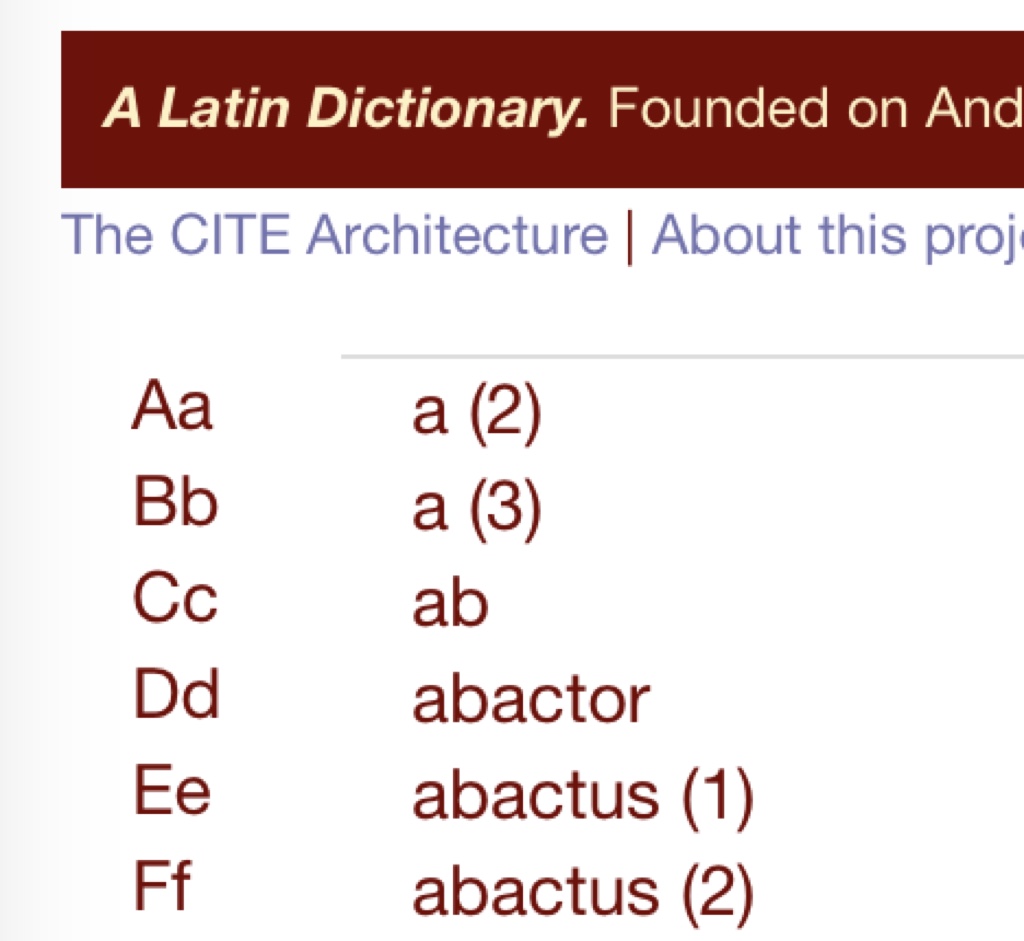
The list of word-entries scrolls. Click on a word to see its entry in the dictionary.
You can look up Latin words by typing
You can find entries for Greek words by typing in this box. Use lower-case only.

As you type, suggested Latin words will appear in the scrolling list below. The suggestions appear, in that list, in the following order:
- Lexicon entries that exactly match what you typed.
- Lexicon entries that start with what you typed.
- Lexicon entries that include what you typed.
Click on one of the suggestions to see the article for that word.
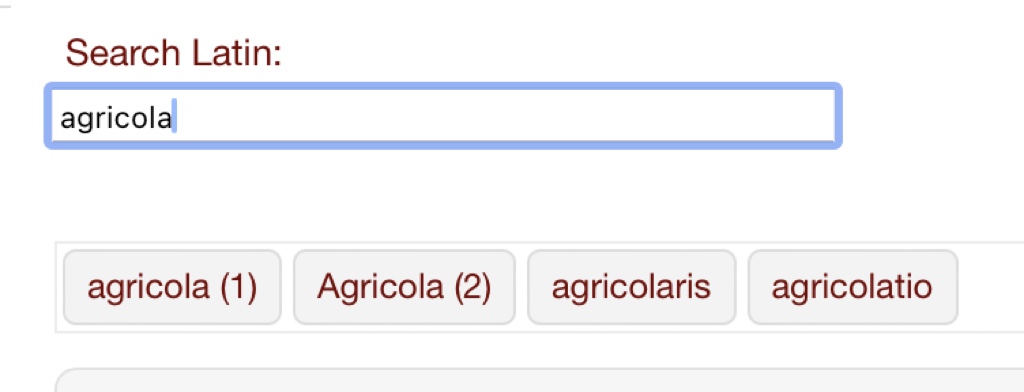
You can search the whole dictionary.
You can search across the dictionary for entries whose article contain a given word or phrase. The application will look for exact matches.
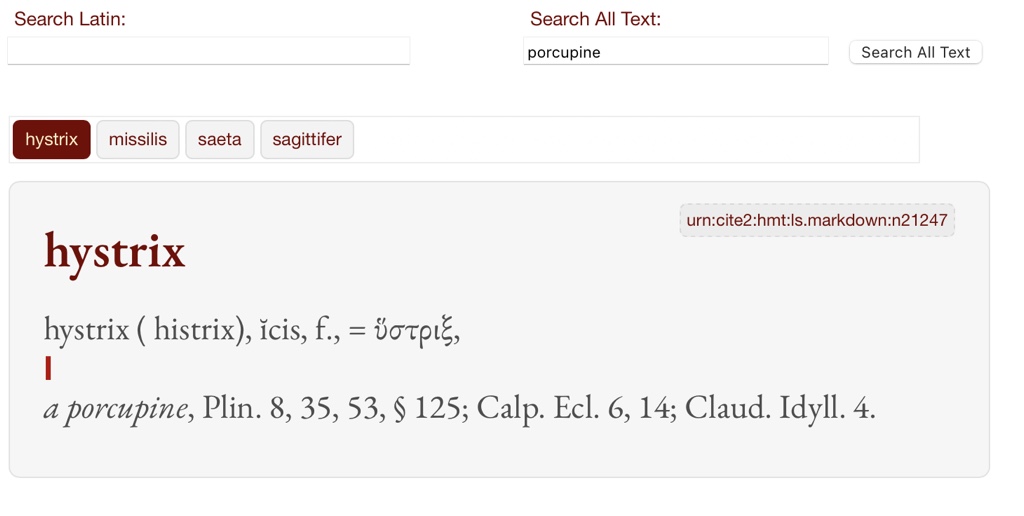
You can link directly to entries.
Each entry has a unique id in the form urn:cite2:…. These appear on the right of the article’s display.
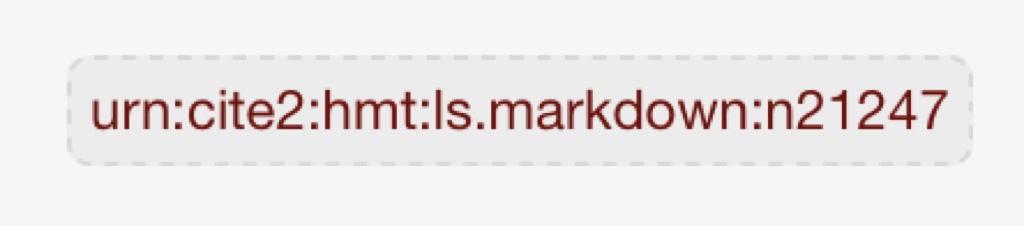
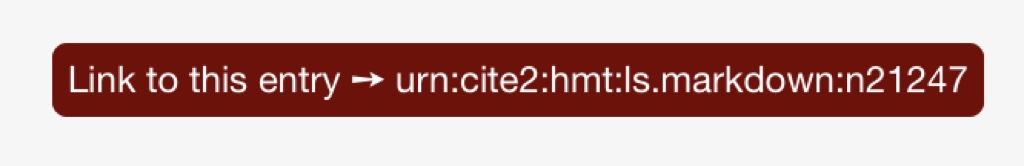
When you put the cursor over that URN, you can see it identifies itself as a link. Clicking on that will re-load the page, with the entry identified in the URL, like this:
…index.html?urn=urn:cite2:hmt:ls.markdown:n21247
(It is simply the URL to the lexicon-app, with a “search-parameter”, ?urn= , followed by a URN.)
That link can be shared or included in an online publication.
Accessing the data directly
There is a link to the raw data for the Lewis & Short. You can download that data and search, analyze, or transform it however you like. The .cex file is self-describing.